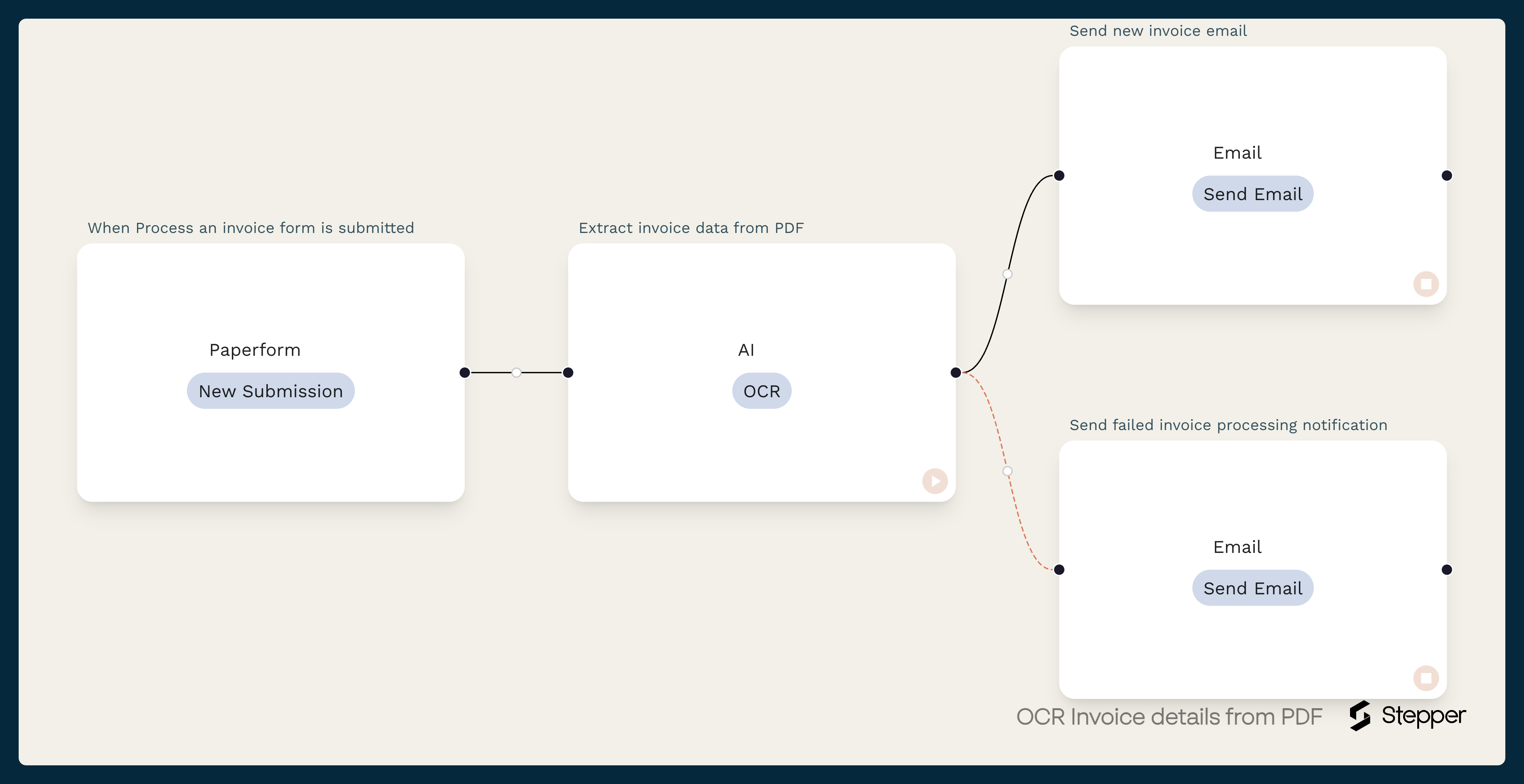Free AI Workflow Automation Software
From idea to automation in one conversation.
Stepper makes workflow building visual, conversational, and simple. No coding, no confusion—just results you can trust.
Everything you need to build, manage, and scale your workflows
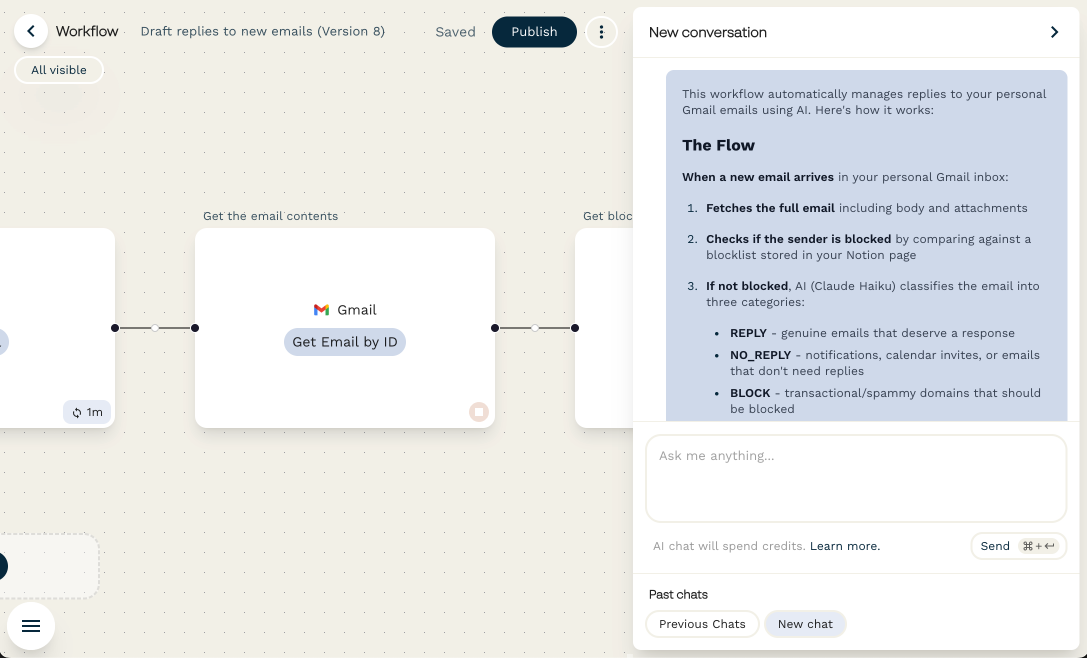 Conversational AI editor
Conversational AI editor AI-First Workflow Creation
Build workflows with natural language. Ask questions, generate steps, or modify existing logic using your AI assistant—no manual digging required.
Our editor doesn't leave you in the dark - you can always take control and manually build, tweak and understand your workflow in our visual editor.
Modular, Reusable Components
Design once, reuse everywhere. Build up your Component library—then drop components into as many flows as you want.
Ideal for recurring logic like authentication, lookups, and common transforms. Your most complex logic is now a building block, not a bottleneck.
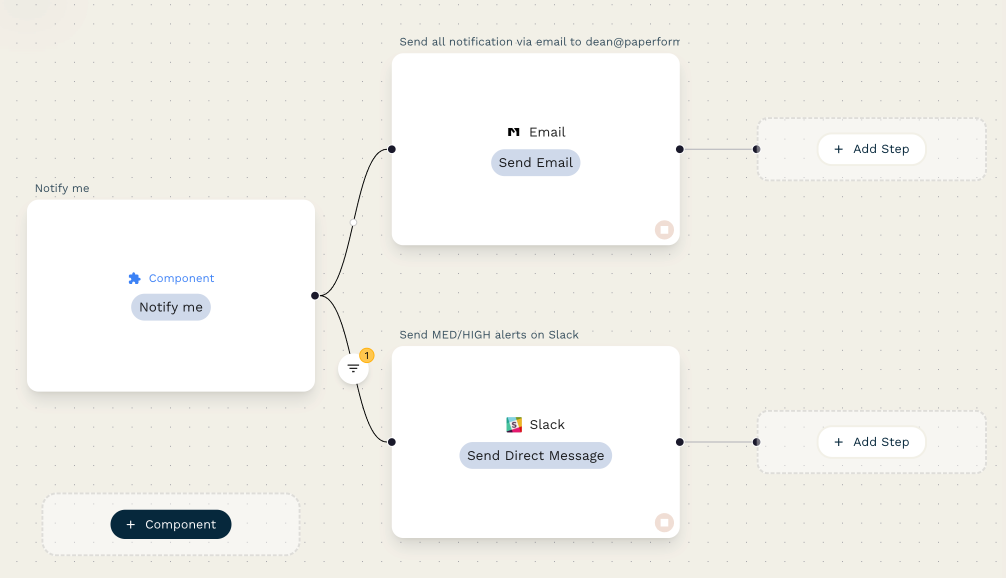
10x More Cost-Effective
Run complex workflows at a fraction of the cost.
- ✓ Unlimited steps on Stepper Pro*
- ✓ Bring your own API keys to reduce the cost of AI and email.
- ✓ Buy credits in advance that don't expire, so you never get bill-shock.
So how could Stepper help your business?
Build workflows for AI powered lead qualification, automated receipt processing, change notifications, approvals, meeting follow-ups, customer onboarding, content distribution, support ticket routing, contract management, webinar registration, sales pipeline automation, survey response analysis and... 1,000s of other use cases.
Here's some actual live workflows that you can use right now.
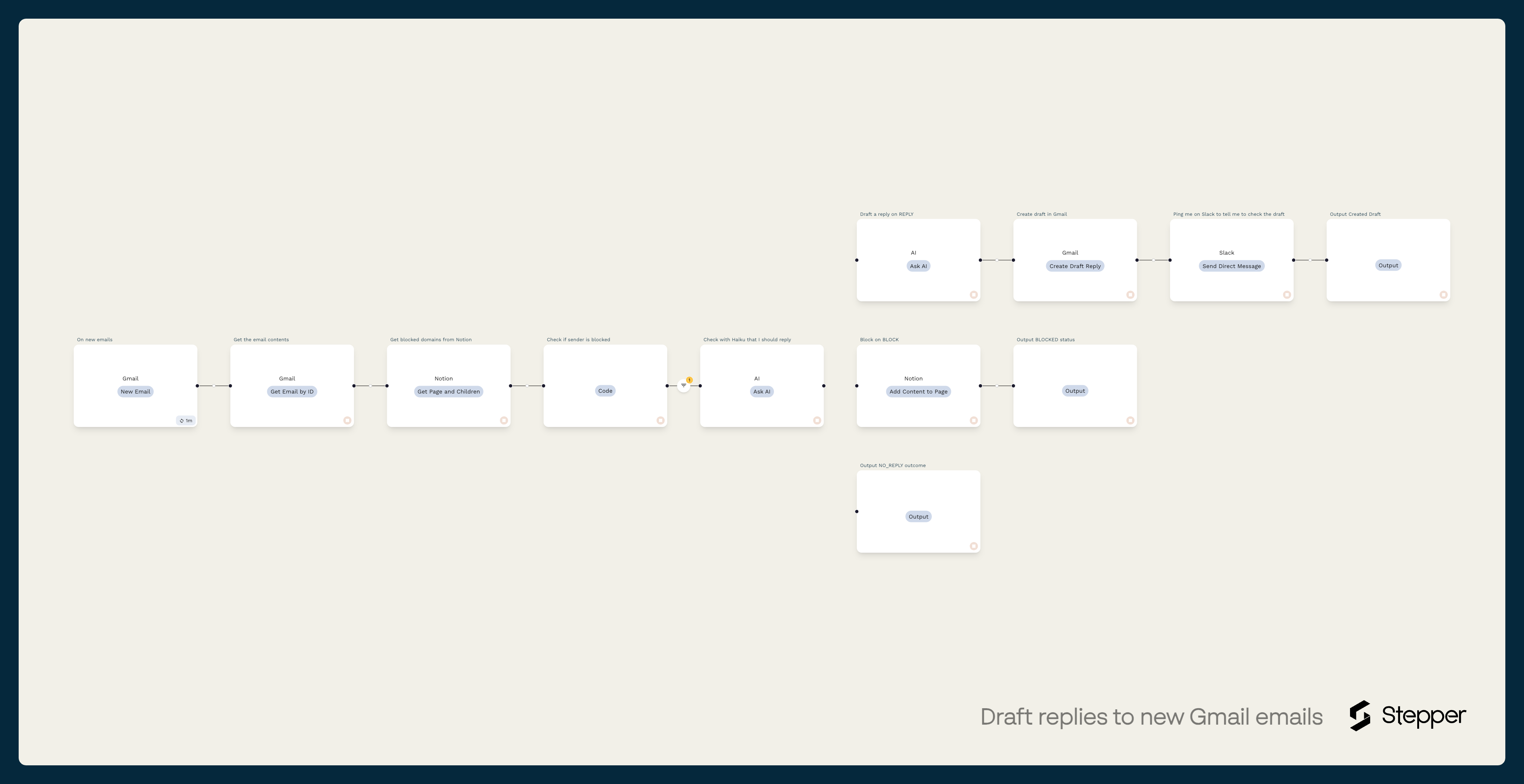
Draft replies to new Gmail emails
Automatically draft thoughtful replies to new Gmail messages, skip notifications, and block transactional senders.
View template →The apps we work with
Stepper currently supports the 38 apps below, with more coming weekly. See the apps we're building next.
ActiveCampaign
AI
Airtable
Apify
Apollo
Asana
Attio
beehiiv
Cal.com
Calendly
Gmail
Google Calendar
Google Chat
Google Contacts
Google Docs
Google Drive
Google Forms
Google Sheets
Google Tasks
Heartbeat
HTTP Request
HubSpot
Kit
Linear
Loops
Mailchimp
Microsoft Outlook
Microsoft Teams
Notion
Paperform
Papersign
Pipedrive
Slack
Smartlead
Stripe
Trello
Typeform
How Stepper compares
Built different from the ground up—not just another automation tool
AI-Native Experience
Stepper is built AI-first, not AI-bolted-on. Stepper's conversational interface is at the core of how you build, edit, and understand workflows.
Reusable Components
Save workflow fragments and drop them anywhere. Unlike rebuilding the same logic every time in Zapier or Make, Stepper lets you build once and reuse infinitely.
BYO API Keys + Built-In Services
Get the best of both worlds—use Stepper's platform integrations for AI and email, or bring your own credentials.
Unlimited Steps* on Pro
Run complex workflows at a fraction of the cost. With unlimited steps on our Pro plan within our fair use policy, you don't have to worry if automating will be too expensive.
Team Plan
Coming soon - Unlimited workflows, unlimited credits, collaboration features, and advanced permissions
* Subject to fair use policy
All pricing is in USD
What is Stepper?
Stepper is an AI-native workflow automation platform that makes it simple to create automated processes for your business. Think of it as a Zapier or Make built from the ground up for AI and with batteries included - and a whole lot more cost effective to run at scale!
What is a step?
A step is a single action in a workflow. For example, updating a CRM, sending an email, or posting a slack message.
What is a component?
A component is a re-usable set of steps. You could think of a component as a manually triggered workflow. You can bundle components into a component library, and then re-use components across all your workflows.
Components are great for abstracting out common logic, repeated sets of steps, or to avoid re-inventing the wheel.
How do credits work?
Credits are like tokens you can spend in Stepper on features that incur extra costs — such as AI steps, sending emails or SMS, and using premium APIs.
If you use up all your credits, any workflows that depend on credits will automatically pause.
Using AI features while building a workflow (e.g., asking the AI to explain, or build a workflow) are included for free with a free daily quota of credits. If you go over the free quota, then credits will be spent.
You can buy additional credits at any time from your dashboard on the Pro plan.
Credits do not expire or reset every month.
What is the fair use policy?
We want Stepper to be the most cost effective solution for small businesses to automate at scale. To that end, on our Pro plan we have no hard limit on steps. However if you regularly exceed more than 250,000 steps per month, we'll be in touch to discuss a custom plan suited for your needs.
As per our standard terms and conditions, we also reserve the right to terminate any accounts if we determine they're abusing the fair use policy or otherwise violating our terms of service.
Is it really that cheap? What's the catch?
The simple answer is that there's no catch. We're an established, self funded business who like to grow by building great products, and having our customers tell their friends (we don't spend millions on ads).
At a reasonable volume of runs, the cost of running workflows isn't prohibitive, so we're able to be very generous.
For things that do cost us money at scale, like AI, sending emails or SMS, we offer credits, which can be bought in advance and never expire.
We believe by being generous, we'll help many businesses prioritise automation far more, and not have to fret about accidental bill shocks.
Can I cancel my subscription anytime?
Yes, you can cancel your subscription at any time. Your workflows will continue to run until the end of your billing period, and you can always reactivate your account later if needed. Credits are not refundable.
Ready to take the next step?
Join teams building workflows that actually work—with clarity, control, and without the headache.
No credit card required • Free plan