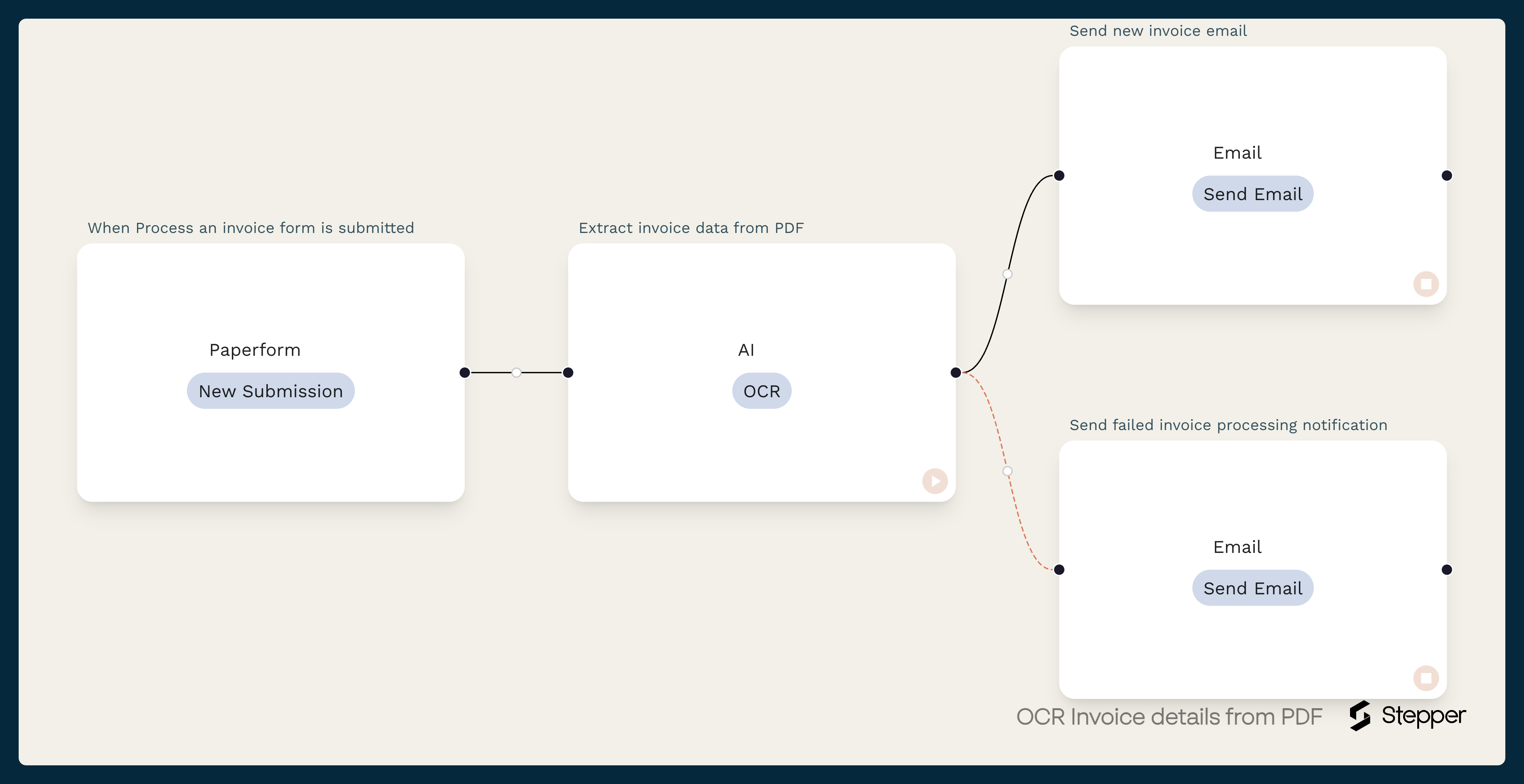
OCR PDF Invoices Template
Automatically extract invoice details from PDF invoices using AI OCR. This workflow uploads a PDF invoice from a new Paperform form submission, uses OCR to extract the invoice details, and sends the details via email.
You could easily tweak this workflow to send the invoice details to a Notion database, Google Sheets, CRM, Slack Channel, or any other destination.
How it works
- New PDF invoice in a selected Paperform form submission triggers the flow.
- Use AI OCR to extract the invoice details.
- Send the invoice details via email.
How to use
- If you don’t have a Stepper account, you can create one for free here.
- Click the “Use this template” button below to import the template.
- Change the form used in the Paperform trigger to point to your own form. The form must have a file field that accepts PDF files. You can copy this example PDF form to test it out. If you change the form, you may need to update the OCR step to use the right URL for the PDF file.
- Change the “To” email address in the Email step to your own email address, and make any other changes you’d like to the email copy.